Roberts Blutune Bluetooth 2013 User Guide
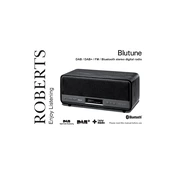
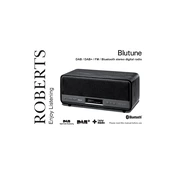
To pair your Roberts Blutune Bluetooth 2013 with a smartphone, first ensure Bluetooth is enabled on your phone. Then, press the Bluetooth button on the Blutune to make it discoverable. Select 'Roberts Blutune' from the list of available devices on your phone to complete the pairing.
If your Roberts Blutune is not connecting to Bluetooth, try restarting both the Blutune and your device. Ensure that the Blutune is in pairing mode and that Bluetooth is enabled on your device. If issues persist, remove any existing pairings on your device and try pairing again.
To reset your Roberts Blutune Bluetooth 2013 to factory settings, turn off the device, then press and hold the power button along with the preset button for 10 seconds. This will reset the device, clearing all paired devices and settings.
To improve FM radio reception, ensure the antenna is fully extended and positioned vertically. Try moving the Blutune to a different location, away from electronic devices that may cause interference. Scanning for stations again may also help.
Yes, the Roberts Blutune Bluetooth 2013 has an alarm clock feature. You can set an alarm by pressing the 'Alarm' button, selecting the desired alarm time, sound source, and volume. Ensure the alarm is activated by checking the alarm icon on the display.
To clean your Roberts Blutune, unplug the device and use a soft, dry cloth to wipe the surfaces. Avoid using abrasive cleaners or solvents. For the display, a microfiber cloth can help remove fingerprints and dust.
To adjust the audio settings on your Roberts Blutune, use the equalizer options in the menu. You can access these by pressing the 'Menu' button and navigating to 'Sound Settings' to adjust bass, treble, and other audio preferences.
Distorted sound could be due to high volume levels or poor signal reception. Lower the volume to see if distortion decreases. If using Bluetooth, ensure a strong connection and check if the issue persists with other audio sources.
The Roberts Blutune Bluetooth 2013 is designed to be used with a mains power supply. It does not support battery operation, so ensure it is connected to a power outlet for usage.
To update the firmware on your Roberts Blutune, visit the Roberts Radio website to check for available updates. Follow the instructions provided to download and install the firmware update via a USB connection if applicable.