Roberts Blutune 50 DAB 2014 User Guide
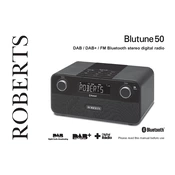
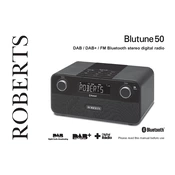
To set up the Roberts Blutune 50 DAB radio, plug it into a power source and extend the antenna fully. Press the power button to turn it on. The radio will automatically scan for available stations. Use the tuning buttons to navigate through stations and press 'Select' to choose one.
Ensure that the antenna is fully extended and positioned for optimal reception. Perform a full scan by accessing the menu, selecting 'Full Scan' under the DAB settings, and allow the radio to search for available stations.
Tune to the desired station, press and hold the preset button until the display flashes, then select a preset number using the tuning buttons. Press 'Select' to store the station to that preset number.
A 'No Signal' message may appear if the antenna is not properly extended or if you are in an area with poor reception. Try relocating the radio, ensuring the antenna is fully extended, or checking for any physical obstructions.
To perform a factory reset, press the 'Menu' button, navigate to 'System Settings', then select 'Factory Reset'. Confirm the reset when prompted. This will erase all stored presets and settings.
Press the 'Alarm' button, then use the tuning buttons to set the alarm time and mode (DAB/FM/Buzzer). Press 'Select' to confirm and ensure the alarm icon is displayed on the screen.
Adjust the display brightness by pressing the 'Menu' button, navigating to 'System Settings', and selecting 'Brightness'. Use the tuning buttons to adjust the brightness to your preferred level.
Press the 'Mode' button until 'Bluetooth' mode is selected. Enable Bluetooth on your device and search for 'Blutune 50'. Select it to pair and connect. Confirm the connection if prompted.
Check that the power cable is securely connected to both the radio and a working power outlet. If the problem persists, try resetting the radio by unplugging it for a few minutes before reconnecting.
Check the Roberts website for any available firmware updates for the Blutune 50. Follow the instructions provided, typically involving downloading the update to a USB drive and connecting it to the radio's USB port.