Roberts Blutune 200 CD 2016 User Guide
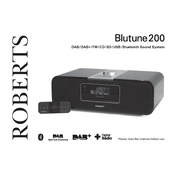
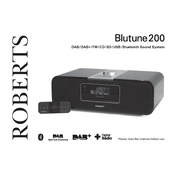
To set up your Roberts Blutune 200 CD, first plug it into a power source. Turn the unit on using the power button. Follow the on-screen instructions to set the language, clock, and radio presets.
Ensure the power cable is securely connected to the unit and the outlet. Check if the outlet is working by testing another device. If the issue persists, try resetting the unit by unplugging it for a few minutes before plugging it back in.
Press the Bluetooth button on the Blutune 200 CD. On your Bluetooth device, ensure Bluetooth is enabled and select 'Roberts Blutune 200' from the list of available devices.
Check if the CD is placed correctly, with the label side up. Ensure the CD is clean and free of scratches. If the issue persists, try another CD to see if the problem is with the CD itself.
Tune into the desired radio station. Press and hold one of the preset buttons until you hear a beep. The station is now saved to that preset button.
Use a soft, dry cloth to gently wipe the exterior. Avoid using water or cleaning solutions, as these can damage the unit.
To perform a factory reset, turn off the unit. Then, press and hold the power button until the display shows 'System Reset.' Release the button, and the unit will reset to factory settings.
Ensure the volume is not set too high, as this can cause distortion. Check the speaker connections and ensure they are secure. Additionally, try adjusting the bass and treble settings to see if this resolves the issue.
Yes, you can use headphones. Simply plug your headphones into the headphone jack located on the front of the unit. Ensure the volume is set to a comfortable level before listening.
Currently, the Roberts Blutune 200 CD does not support software updates. Ensure you are using the device according to the manual for optimal performance.