Roberts Blutune 200 Bluetooth 2014 User Guide
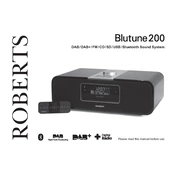
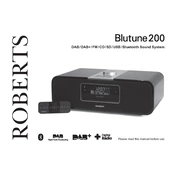
To pair your Roberts Blutune 200 with a Bluetooth device, first ensure that Bluetooth is enabled on your device. Turn on the Blutune 200 and press the 'Mode' button until you select 'Bluetooth' mode. On your device, search for new Bluetooth devices and select 'Blutune 200' from the list. Once paired, you should hear a confirmation tone.
If your Blutune 200 is not connecting to Bluetooth, try restarting both the Blutune 200 and your Bluetooth device. Ensure that the Blutune 200 is in Bluetooth mode and that no other devices are currently connected. You may also want to delete any existing pairing on your device and attempt to pair again.
To perform a factory reset on your Roberts Blutune 200, press and hold the 'Info/Menu' button until 'System Reset' appears on the display. Use the 'Tuning/Select' knob to confirm the selection. The unit will reset to its original factory settings.
To set an alarm, press the 'Alarm' button on the Blutune 200. Use the 'Tuning/Select' knob to choose the alarm number and press 'Select'. Adjust the alarm time, source, and volume as needed. Confirm your settings by pressing 'Select'.
Yes, you can connect your Roberts Blutune 200 to an external speaker using the auxiliary output or via Bluetooth if the speaker supports it. Use a suitable cable to connect to the AUX OUT port on the back of the unit.
To clean your Roberts Blutune 200, use a soft, dry cloth to gently wipe the exterior. Avoid using water or cleaning solutions as these may damage the unit. Ensure the radio is unplugged before cleaning.
To improve radio reception on the Blutune 200, ensure the antenna is fully extended and positioned vertically. Moving the radio closer to a window or away from electronic devices can also help reduce interference.
The Roberts Blutune 200 does not support user-updatable firmware. Any updates would typically need to be performed by an authorized service center. Contact Roberts customer support for more information.
If there's no sound from your Blutune 200, check the volume level and ensure the unit is not muted. Verify the correct mode is selected and that the source is playing. If using Bluetooth, ensure the connection is active.
To set the sleep timer on the Roberts Blutune 200, press the 'Sleep' button. Use the 'Tuning/Select' knob to choose the desired duration. The radio will automatically turn off after the selected time.