Roberts Blutune 100 Bluetooth 2016 User Guide
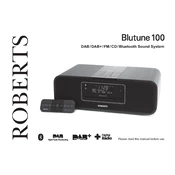
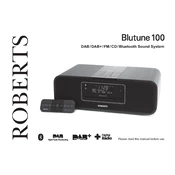
To pair your Roberts Blutune 100 with a Bluetooth device, turn on the Blutune 100 and activate Bluetooth pairing mode by pressing the 'Pair' button. Then, enable Bluetooth on your device and search for available devices. Select 'Blutune 100' from the list to complete the pairing process.
Ensure that your Blutune 100 is in Bluetooth pairing mode and that Bluetooth is enabled on the device you are trying to connect. If problems persist, try restarting both devices and ensure they are within close proximity.
For better FM radio reception, extend the telescopic antenna fully and adjust its position. Avoid placing the radio near other electronic devices that may cause interference.
To set an alarm, press the 'Alarm' button and use the tuning knob to select the alarm type. Set the desired alarm time and sound source (e.g., radio or buzzer), then confirm your settings by pressing the 'Select' button.
To perform a factory reset, turn off the Blutune 100, then press and hold the 'Info/Menu' button while turning the radio back on. Navigate to 'Factory Reset' using the tuning knob and confirm the reset.
To update the firmware, visit the Roberts Radio website to check for any available updates. Follow the instructions provided for downloading and installing updates, typically via a USB connection.
To clean your Blutune 100, use a soft, dry cloth to wipe the exterior. Avoid using liquids or abrasive cleaners. Regularly check for dust in the speaker grills and ports, and clean gently if needed.
Tune to the desired radio station, then press and hold the 'Preset' button until the preset number flashes. Use the tuning knob to select a preset number, and press 'Select' to save the station.
If the display is not functioning, first ensure the radio is connected to a power source. Try performing a factory reset if the issue persists. If the problem continues, contact Roberts Radio customer support for further assistance.
Yes, you can connect external speakers to the Roberts Blutune 100 using the line-out socket located at the back of the unit. Use an appropriate audio cable to connect to the external speakers.