Roberts BluPad Bluetooth 2015 User Guide
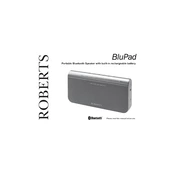
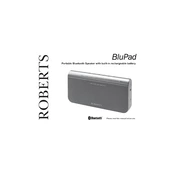
To pair your Roberts BluPad Bluetooth 2015 with a smartphone, turn on the BluPad and activate the Bluetooth pairing mode by pressing the Bluetooth button until the LED flashes. On your smartphone, enable Bluetooth and select 'Roberts BluPad' from the list of available devices. Once connected, the LED will stop flashing, indicating a successful pairing.
If your Roberts BluPad is not connecting, ensure it is in pairing mode with the LED flashing. Check that the device you are pairing with has Bluetooth enabled and is within range. If issues persist, restart both devices and try pairing again. Additionally, make sure the BluPad is not already connected to another device.
To reset the Roberts BluPad Bluetooth 2015 to factory settings, press and hold the power button for about 10 seconds until the LED indicator blinks rapidly. This will erase all paired devices and reset the settings.
The Roberts BluPad Bluetooth 2015 offers up to 10 hours of playback time on a full charge. To extend battery life, reduce the volume level and turn off the BluPad when not in use. Regular charging and avoiding extreme temperatures can also help maintain battery health.
Currently, the Roberts BluPad Bluetooth 2015 does not support firmware updates. Ensure you are using the latest version by checking the Roberts Radio website for any announcements or support information regarding your device.
The Roberts BluPad Bluetooth 2015 supports pairing with multiple devices, but it can only maintain an active connection with one device at a time. To switch between devices, disconnect the current device and connect the new one.
If you experience poor audio quality, check the Bluetooth connection for interference or obstacles and ensure the devices are within the recommended range. Restart both the BluPad and the connected device. Also, ensure the audio source quality is good and the BluPad's firmware is up to date.
Yes, you can use the Roberts BluPad Bluetooth 2015 while it is charging. Connect the charging cable to a power source, and the BluPad will continue to function normally without affecting the charging process.
To clean your Roberts BluPad Bluetooth 2015, gently wipe the exterior with a soft, damp cloth. Avoid using harsh chemicals or abrasive materials. Regularly check for dust or debris in the speaker grill and charging port. Store the BluPad in a dry place when not in use to prevent damage.
If your Roberts BluPad won't turn on, ensure it is charged by connecting it to a power source. Check the charging cable and adapter for any damage. If the device still doesn't turn on, perform a reset by holding the power button for 10 seconds. Contact Roberts customer support if the issue persists.