Ricoh Pentax XG-1 Operating Manual
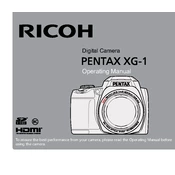
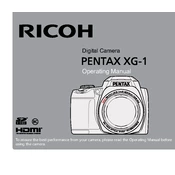
To set up your Ricoh Pentax XG-1, insert the battery and memory card, then power on the camera. Follow the on-screen instructions to set the date, time, and language.
Ensure the battery is fully charged and inserted correctly. If the camera still won't turn on, try using a different battery or check the battery contacts for dirt or corrosion.
Connect the camera to your computer using a USB cable. Alternatively, you can remove the memory card and use a card reader to transfer photos.
For low-light photography, increase the ISO setting, use a wide aperture, and slow down the shutter speed. Consider using a tripod to reduce camera shake.
Use a blower to remove dust, then gently wipe the lens with a microfiber cloth. Avoid using liquid cleaners directly on the lens.
Ensure the lens is clean and check the focus settings. Use a faster shutter speed to minimize motion blur and consider using a tripod.
To extend battery life, reduce screen brightness, disable unnecessary features like Wi-Fi, and turn off the camera when not in use.
To reset the camera to factory settings, navigate to the settings menu, select 'Reset', and confirm your choice.
The camera may overheat if used for extended periods or in high temperatures. Allow it to cool down, and avoid using it in direct sunlight or in high-temperature environments.
Visit the Ricoh website to download the latest firmware. Transfer it to a memory card, insert the card into the camera, and follow the on-screen instructions to update.