Ricoh Pentax Optio X Operating Manual
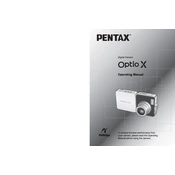
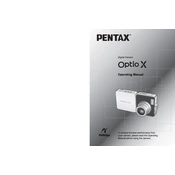
To reset your Pentax Optio X to factory settings, navigate to the Setup menu, select 'Reset', and confirm your selection. This will restore the default settings.
Use a microfiber cloth to gently wipe the lens. For more stubborn dirt, apply a small amount of lens cleaning solution to the cloth and clean in a circular motion. Avoid spraying liquids directly onto the lens.
To extend battery life, reduce the LCD screen brightness, disable the flash when not needed, and turn off the camera when not in use. Using power-saving mode can also help conserve battery.
If the camera becomes unresponsive, remove the battery, wait a few seconds, and then reinsert it. This can help reset the device. If the problem persists, check for firmware updates or seek professional repair.
Connect the camera to the computer using a USB cable. The camera should appear as a removable drive, allowing you to copy and transfer photos. Alternatively, use a card reader with the camera's memory card.
Store the camera in a cool, dry place away from direct sunlight. Avoid environments with high humidity or extreme temperatures to prevent damage to the camera's components.
To improve image quality in low-light conditions, increase the ISO sensitivity, use a tripod to stabilize the camera, and consider adjusting the exposure settings. Using an external light source can also help.
A 'Memory Card Error' can occur if the card is not formatted correctly. Format the card in the camera by navigating to the Setup menu and selecting 'Format'. Ensure the card is properly inserted and is compatible with the camera.
While the Pentax Optio X is not waterproof, you can protect it from moisture by using a waterproof camera case or bag. Avoid exposing the camera to rain or splashes, and dry it immediately if it gets wet.
Yes, you can use rechargeable batteries in the Pentax Optio X. Ensure they are fully charged before use and are of the correct type (e.g., NiMH) as recommended in the user manual.