Ricoh Pentax Optio WS80 Operating Manual
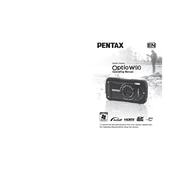
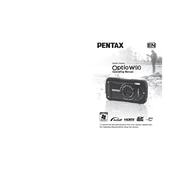
To turn on the Ricoh Pentax Optio WS80, press the power button located on the top of the camera. The camera will start up, and the lens will extend.
If the camera does not power on, check the battery to ensure it is charged and properly inserted. If the problem persists, try replacing the battery or checking the battery contacts for any dirt or debris.
You can transfer photos by connecting the WS80 to your computer using a USB cable. Alternatively, remove the SD card from the camera and use a card reader to access the photos on your computer.
To clean the lens, use a soft, lint-free cloth. Avoid using any harsh chemicals. If necessary, you can use a small amount of lens cleaning solution on the cloth.
Yes, the Pentax Optio WS80 is waterproof and can be used underwater up to a depth of 1.5 meters for up to 2 hours. Ensure that all covers are securely closed before submerging the camera.
If water enters the camera, immediately turn it off and remove the battery. Allow the camera to dry completely before attempting to power it on again. Contact customer support if the camera does not function properly after drying.
To reset the camera settings to default, go to the 'Settings' menu, select 'Reset', and confirm your choice. This will return all settings to their factory defaults.
Blurry photos can result from camera shake or incorrect focus. Ensure that the camera is steady when taking pictures, and check the focus settings. Use a tripod or enable image stabilization if available.
The Ricoh Pentax Optio WS80 is compatible with SD and SDHC memory cards. Be sure to use a card with sufficient speed and capacity for your needs.
To change the shooting mode, press the 'Mode' button on the back of the camera. Use the navigation buttons to select the desired mode and press 'OK' to confirm your selection.