Ricoh Pentax Optio W90 Operating Manual
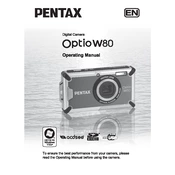
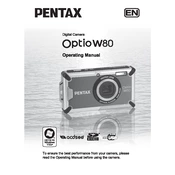
To enable macro mode, press the 'Macro' button on the back of the camera until the macro icon appears on the screen. This mode is ideal for close-up photography.
Ensure that the camera is in focus by half-pressing the shutter button until the focus locks. Additionally, check that the lens is clean and free of smudges.
Use the provided USB cable to connect the camera to your computer. The camera should be detected as a removable device, allowing you to copy photos.
Use a soft, lint-free cloth slightly dampened with water or lens cleaner. Avoid using solvents or abrasive materials that can damage the lens coating.
Go to the setup menu, select 'Reset', and confirm your choice. This will restore all settings to their factory defaults.
Check if the battery is fully charged before use. Reduce the use of power-intensive features like the LCD screen and flash, and turn off the camera when not in use.
Ensure the battery is properly inserted and fully charged. If the issue persists, try replacing the battery or checking for any battery compartment debris.
Select the 'Scene' mode on the camera, then choose 'Underwater' from the available scene options to optimize settings for underwater photography.
Yes, you can record videos by switching to video mode using the mode dial, then pressing the shutter button to start and stop recording.
Use a high-quality SD or SDHC card with sufficient capacity. For long-term storage, regularly back up photos to a computer or cloud service.