Ricoh Pentax Optio SVi Operating Manual
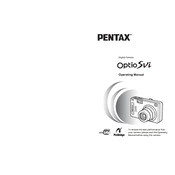
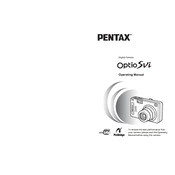
To reset your Ricoh Pentax Optio SVi to factory settings, turn on the camera and navigate to the settings menu. Select 'Reset' and confirm your choice to restore the default settings.
Check if the battery is fully charged and properly inserted. If the issue persists, try using a different battery or check the battery contacts for dirt or damage.
Connect the camera to the computer using a USB cable. The camera should be recognized as a removable drive, allowing you to copy photos to your computer. Alternatively, use a card reader for the SD card.
Blurry photos can result from camera shake or incorrect focus. Use a tripod for stability and ensure the autofocus is set correctly. Check if the camera is set to the appropriate scene mode for your subject.
To extend battery life, reduce the LCD screen brightness, avoid using the flash unnecessarily, and turn off the camera when not in use. Consider using the power-saving mode if available.
The Ricoh Pentax Optio SVi is compatible with SD and SDHC memory cards. Ensure the card is formatted in the camera before use for optimal performance.
Use a soft, lint-free cloth or lens cleaning paper to gently wipe the lens. Avoid using liquids directly on the lens. If necessary, use a small amount of lens cleaning solution on the cloth.
In low light conditions, the camera may struggle to focus. Use the focus assist light if available, or switch to manual focus. Increasing the ISO setting can also help in low light situations.
To change the date and time, go to the setup menu on your camera, select 'Date Adjust', and use the navigation buttons to set the correct date and time.
If a memory card error appears, try removing and reinserting the card. If the error persists, format the card in the camera. Make sure the card is not locked and is compatible with the camera.