Ricoh Pentax Optio SV Operating Manual
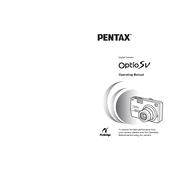
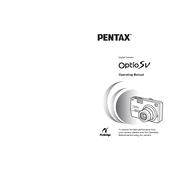
To transfer photos, connect the camera to your computer using a USB cable. Ensure the camera is powered on. The computer should recognize the camera as a removable drive. You can then copy and paste the photos to your desired location on your computer.
Check if the battery is fully charged and correctly inserted. If the battery is depleted, charge it using the appropriate charger. Also, ensure the battery compartment is clean and free of debris to ensure a proper connection.
To reset the settings, navigate to the settings menu on your camera. Look for an option labeled 'Reset' or 'Restore Factory Settings' and select it. Confirm the reset when prompted.
Ensure that the lens is clean and free of smudges. Check your camera's focus settings and make sure they are appropriate for your subject. Use a tripod or stabilize the camera to prevent motion blur.
To change the shooting mode, locate the mode dial on the top of the camera. Rotate the dial to select the desired mode, such as Auto, Portrait, Landscape, etc. The selected mode will be displayed on the camera's LCD screen.
Reduce the use of the LCD screen and use the viewfinder instead. Turn off the camera when not in use and avoid using the flash unnecessarily. Also, ensure that the battery is fully charged before use to maximize its lifespan.
The Ricoh Pentax Optio SV is compatible with SD and MMC memory cards. It is advisable to use a high-speed SD card for optimal performance, especially when shooting in burst mode or recording video.
Visit the Ricoh Pentax official website to check for available firmware updates. Download the update file to your computer, transfer it to a memory card, and insert the card into the camera. Follow the on-screen instructions in the camera's settings menu to complete the update.
Ensure that the memory card is properly inserted into the camera. Check if the card is compatible and not damaged. Try formatting the card using the camera's format option, but be aware that this will erase all data on the card.
Use a soft, lint-free cloth to gently wipe the lens. If necessary, use a lens cleaning solution or a blower brush to remove stubborn dirt or dust. Avoid using rough materials or excessive pressure to prevent scratching the lens.