Ricoh Pentax Optio S1 Operating Manual
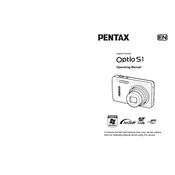
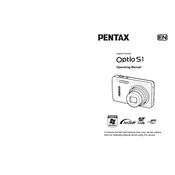
To transfer photos, connect the camera to your computer using the provided USB cable. Ensure the camera is turned on, and the computer should recognize it as a removable drive. You can then copy the images to your computer.
First, check the battery to ensure it is correctly inserted and fully charged. If the battery is depleted, recharge it. If the issue persists, try using a different battery if available or contact customer support.
To reset the camera, go to the setup menu, select 'Reset', and confirm your choice. This will restore the camera's settings to the factory defaults.
The Ricoh Pentax Optio S1 is compatible with SD, SDHC, and SDXC memory cards. Ensure you use a card that meets your storage needs and is formatted for use in the camera.
Use a blower to remove dust from the lens. If further cleaning is necessary, use a soft, lint-free cloth slightly moistened with lens cleaning solution. Gently wipe the lens in a circular motion.
Ensure the camera's autofocus is functioning properly by checking the settings. Use a tripod or stabilize the camera to reduce motion blur. Make sure the lens is clean and free of smudges.
Visit the Ricoh website and download the latest firmware update for the Optio S1. Follow the instructions provided to install the firmware using a memory card. Ensure the camera's battery is fully charged before performing the update.
Check for power-draining settings such as high screen brightness or continuous autofocus. Ensure the battery is not old or damaged. Replace if necessary. Turn off the camera when not in use to conserve battery life.
Use a higher ISO setting to capture more light, but be aware of increased noise. Consider using a tripod to stabilize the camera for longer exposures. Utilize the camera's built-in flash if appropriate.
To format the memory card, go to the setup menu, select 'Format', and confirm. Formatting will erase all data on the card, so ensure you have backed up important files.