Ricoh Pentax Optio RZ18, RX18 Operating Manual
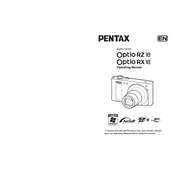
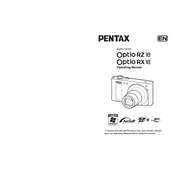
To perform a factory reset, turn on your camera, press the Menu button, navigate to the Setup menu, and select 'Reset'. Confirm by selecting 'Yes'.
Ensure the battery is fully charged and inserted correctly. If the issue persists, try using a different battery or charging cable.
Connect the camera to your computer using a USB cable. The camera will appear as a storage device. You can then drag and drop the photos to your computer.
Ensure the lens is clean, check that the autofocus is enabled, and make sure you are holding the camera steady. You might also need to adjust the shutter speed.
Use a soft, lint-free cloth or a lens cleaning brush. Avoid using harsh chemicals; instead, use lens cleaning solution if necessary.
Reduce the screen brightness, turn off the camera when not in use, and limit the use of flash and zoom. Also, ensure the battery is fully charged before usage.
Turn off the camera, remove the memory card, and reinsert it. If the problem persists, try formatting the card in the camera or use a different card.
Visit the Ricoh website to download the latest firmware update. Follow the instructions provided to install it via an SD card inserted into the camera.
Ensure the autofocus is enabled and the subject is within the focusing range. Clean the lens and adjust the focus settings in the camera menu.
Press the Mode button on the top of the camera and use the arrow keys to navigate through the available shooting modes. Press OK to select a mode.