Ricoh Pentax Optio RZ10 Operating Manual
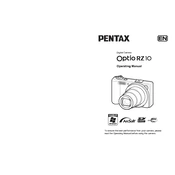
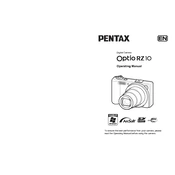
To turn on the Ricoh Pentax Optio RZ10, press and hold the power button located on the top of the camera until the display screen activates.
Use a microfiber cloth to gently wipe the lens in a circular motion. Avoid using liquids or rough materials that could scratch the lens.
Ensure the camera is in the correct shooting mode and that the lens is clean. Try resetting the camera settings and checking for firmware updates.
The Ricoh Pentax Optio RZ10 is compatible with SD and SDHC memory cards. Ensure the card is properly inserted into the slot.
Connect the camera to your computer using a USB cable. The camera should appear as a removable drive, allowing you to copy photos to your computer.
Check if the battery is charged and properly inserted. If the issue persists, try using a different battery or connecting the camera to an external power source.
Reduce the screen brightness, limit the use of flash, and turn off the camera when not in use. Consider carrying a spare battery for longer sessions.
In the camera's menu, navigate to the settings tab and select 'Reset' to restore the camera to its factory settings.
Visit the official Ricoh website to download the latest firmware. Follow the instructions provided to update the firmware via the memory card.
Ensure the memory card is not full and is properly inserted. Check for any lens obstructions and ensure the battery is sufficiently charged.