Ricoh Pentax Optio P70 Operating Manual
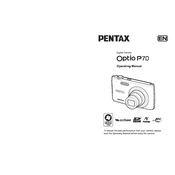
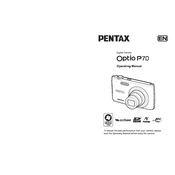
To transfer photos, connect the camera to your computer using the provided USB cable. Ensure the camera is turned on, and it should be recognized as a removable drive. You can then copy the photos to your computer.
First, check if the battery is charged. If the battery is depleted, charge it fully and try turning on the camera again. If the issue persists, try replacing the battery or checking the battery contacts for any dirt or corrosion.
To reset the camera to factory settings, go to the menu, navigate to the 'Setup' option, and select 'Reset'. Confirm the reset to restore all settings to their original state.
Use a soft, lint-free cloth or a lens cleaning brush to gently remove dust and smudges from the lens. Avoid using any harsh chemicals or rough materials that could scratch the lens.
To adjust exposure, navigate to the camera's shooting menu and select the 'Exposure Compensation' option. Use the directional pad to increase or decrease the exposure value as needed.
Blurry pictures can result from slow shutter speeds or camera shake. Ensure you have good lighting, use a tripod if necessary, and check the camera's focus settings.
To extend battery life, reduce the usage of the LCD screen, turn off the camera when not in use, and avoid using the flash unnecessarily. Also, ensure that the battery is fully charged before extended use.
To format the SD card, insert it into the camera, go to the 'Setup' menu, and select 'Format'. Confirm the action to erase all data on the card. Ensure you have backed up any important data before formatting.
To reduce red-eye, enable the 'Red-eye Reduction' mode in the flash settings. This pre-flash feature helps minimize red-eye by causing the subject's pupils to contract before the main flash fires.
Check if the lens is clean and free from obstructions. Also, reset the camera settings to default, as incorrect settings can sometimes cause image distortion or color issues. If problems persist, consult the user manual or seek professional repair.