Ricoh Pentax Optio LS465 Operating Manual
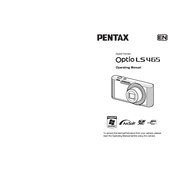
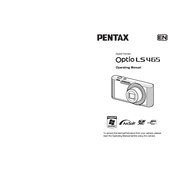
To set up your Ricoh Pentax Optio LS465, insert the battery and memory card, then power on the camera. Follow the on-screen instructions to set the date, time, and language preferences.
If the camera won't turn on, ensure that the battery is charged and inserted correctly. Check for any debris in the battery compartment and try a different battery if available.
To transfer photos, connect the camera to your computer using a USB cable. Alternatively, remove the memory card and use a card reader to transfer files.
To reset the camera, go to the settings menu, select 'Format' and choose 'Reset'. Confirm the action to restore factory settings.
Use a soft, lint-free cloth or a lens cleaning brush to gently remove dust and smudges from the lens. Avoid using harsh chemicals.
Blurry photos can be caused by camera shake or incorrect focus. Use a tripod for stability and ensure the focus is set correctly for your subject.
To extend battery life, reduce the use of the LCD screen, turn off the camera when not in use, and disable wireless functions if not needed.
Ensure the memory card is properly inserted and compatible with the camera. Try formatting the card in the camera or using a different card.
To update the firmware, download the latest version from the Ricoh website, copy it to the SD card, and follow the instructions in the camera's menu.
Use the rule of thirds for composition, experiment with different modes and settings, and ensure proper lighting to enhance photo quality.