Ricoh Pentax Optio I-10 Operating Manual
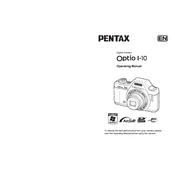
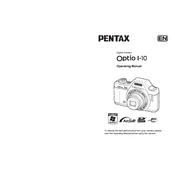
To change the shooting mode, press the "Mode" button on the top of the camera. Use the navigation buttons to scroll through the options and select the desired mode by pressing the "OK" button.
First, check if the battery is charged and properly inserted. If the camera still doesn't turn on, try replacing the battery. If it continues to have issues, contact Ricoh customer support for further assistance.
Connect the camera to your computer using the USB cable provided. Turn on the camera, and your computer should recognize it as a removable drive. You can then copy the images from the camera to your computer.
Blurry photos can result from camera shake or incorrect focus. Ensure you are holding the camera steady and that the focus is locked on the subject before taking a picture. Using a tripod can also help reduce camera shake.
To reset the camera, go to the "Setup" menu and select "Reset." Confirm the reset action to restore the camera to its factory settings.
The Pentax Optio I-10 supports SD and SDHC memory cards. Ensure that the card is correctly inserted into the memory card slot.
To extend battery life, turn off the camera when not in use, reduce the LCD screen brightness, and disable unnecessary features such as Wi-Fi if not needed. Carry a spare battery for extended shooting sessions.
If the lens is stuck, try gently turning the camera off and on to reset the lens mechanism. Avoid forcing the lens. If the issue persists, contact Ricoh support for repair options.
To enable macro mode, press the "Macro" button on the camera's control panel. This allows the camera to focus on objects that are very close to the lens.
Yes, you can shoot videos. To start recording, set the mode dial to video mode, then press the shutter button to begin recording. Press the shutter button again to stop recording.