Ricoh Pentax Optio 33LF Operating Manual
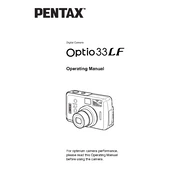
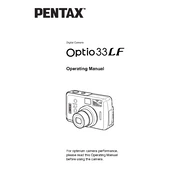
To change the batteries, open the battery compartment located at the bottom of the camera. Slide the cover in the direction of the arrow and insert two AA batteries, ensuring the polarity is correct. Close the cover securely.
First, check that the batteries are correctly installed and have sufficient charge. If the camera still does not turn on, try replacing the batteries with new ones. If the issue persists, it may require servicing.
Use the USB cable provided with the camera to connect it to your computer. The camera should be recognized as a removable drive, allowing you to copy photos directly. Alternatively, remove the SD card and use a card reader.
Regularly clean the camera body and lens with a soft, dry cloth. Avoid using solvents or harsh chemicals. Check the battery compartment for any signs of corrosion and ensure the lens is free from dust and smudges.
Press the Menu button, navigate to the Setup menu, and select the Date/Time option. Use the directional buttons to adjust the values and press OK to confirm your settings.
Blurry photos can be a result of camera shake or incorrect focus. Ensure the camera is steady when taking a photo and check that the autofocus is working correctly. Consider using a tripod in low light conditions.
Ensure that the flash setting is enabled in the camera's menu. Check the battery level, as a low charge can affect flash functionality. If the flash still does not work, the camera may need professional repair.
Yes, the Ricoh Pentax Optio 33LF can record video. To do so, select the Movie mode from the mode dial and press the shutter button to start and stop recording.
To reset the camera, go to the Setup menu and select the Reset option. Confirm the reset to restore the camera to its original factory settings.
The Ricoh Pentax Optio 33LF uses SD cards for storage. Make sure to use a compatible SD card with sufficient capacity for your needs. Always format the SD card in the camera before use.