Ricoh Pentax Optio 33L Operating Manual
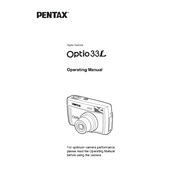
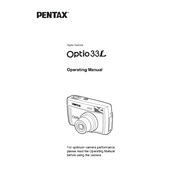
To turn on the Ricoh Pentax Optio 33L, press and hold the power button located on the top of the camera until the lens extends and the display turns on.
Ensure that the lens is clean, and check the camera settings to make sure it's set to the appropriate mode for your subject. Try resetting the camera to factory settings if the problem persists.
Connect the camera to your computer using the provided USB cable. Once connected, the camera should appear as a removable drive. Open the drive to access and transfer your photos.
The Ricoh Pentax Optio 33L uses two AA batteries. It is recommended to use high-quality alkaline or rechargeable NiMH batteries for optimal performance.
To reset the camera settings to default, go to the settings menu, select 'Reset', and confirm your choice to return all settings to their factory defaults.
A 'Memory Card Error' can occur if the card is not properly inserted, is incompatible, or needs formatting. Try reinserting the card, using a different card, or formatting it (note this will erase all data on the card).
To change the shooting mode, press the mode button, and then use the navigation buttons to select the desired mode, such as Auto, Manual, or Scene-specific modes.
If the LCD screen is malfunctioning, try turning the camera off and on again. Check for any visible damage to the screen. If the issue persists, consider seeking professional repair services.
To take macro photos, switch to the macro mode by pressing the mode button and selecting the macro icon. Ensure the subject is within the recommended focus distance.
Regularly clean the camera body and lens with a soft, dry cloth. Remove the batteries if the camera will not be used for an extended period. Store the camera in a cool, dry place.