Ricoh Pentax Optio 330GS Operating Manual
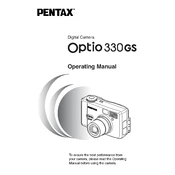
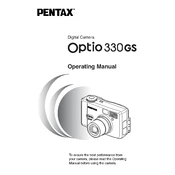
To transfer photos, connect the camera to your computer using the provided USB cable. Turn on the camera, and it should be recognized as a removable drive. You can then copy the photos to your desired location on the computer.
First, ensure that the battery is fully charged and inserted correctly. If the camera still does not turn on, try using a different compatible battery. If the problem persists, it may require professional repair.
To reset the camera to factory settings, go to the setup menu, select the 'Reset' option, and confirm your choice. This will restore the default settings.
Blurry photos can result from camera shake or incorrect focus. Ensure the camera is steady when taking a photo, and check that the autofocus has locked onto the subject. Using a higher shutter speed or a tripod can help reduce blur.
To extend battery life, reduce the use of the LCD screen, avoid unnecessary zooming, and turn off the camera when not in use. Additionally, keeping the battery contacts clean can improve efficiency.
The Ricoh Pentax Optio 330GS is compatible with SD (Secure Digital) memory cards. Ensure you are using a card that is formatted correctly and within the manufacturer's recommended capacity.
To clean the lens, use a soft, lint-free cloth or a lens brush. Avoid using solvents or harsh chemicals. Gently wipe the lens in a circular motion to remove dust and smudges.
If the LCD screen is damaged, it is recommended to seek professional repair services. Avoid attempting to fix it yourself, as this could cause further damage.
To update the firmware, download the latest firmware version from the manufacturer's website and follow the provided instructions. Typically, this involves copying the firmware file to a memory card and executing the update via the camera's menu.
Ensure that the flash setting is enabled in the camera's menu. Check if the flash is set to auto or forced flash mode. If the flash still does not work, the bulb might be faulty, requiring professional inspection.