Ricoh Pentax Optio 330 Operating Manual
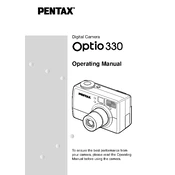
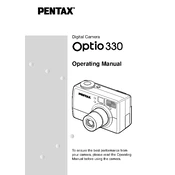
To transfer photos, connect the camera to your computer using a USB cable. Ensure the camera is turned on, and the computer should recognize it as a removable drive. You can then copy and paste the images to your desired folder on the computer.
If your camera does not turn on, check to ensure the battery is properly inserted and charged. If the problem persists, try replacing the battery with a new one. If it still doesn’t work, consult the user manual for further troubleshooting steps or contact Ricoh support.
To reset the camera to factory settings, navigate to the 'Setup' menu, select 'Reset,' and confirm your selection. This will restore all settings to their default values.
Use a soft, lint-free cloth or a lens cleaning brush to gently remove dust and smudges from the lens. Avoid using any harsh chemicals, and never apply liquid directly to the lens.
To extend battery life, reduce the use of the LCD screen, minimize the use of the flash, and turn off the camera when not in use. Additionally, using a fully charged battery and avoiding extreme temperatures can help improve battery performance.
The Ricoh Pentax Optio 330 is compatible with SD memory cards. Ensure the card is properly inserted and formatted in the camera before use.
To set the date and time, go to the 'Setup' menu, select 'Date/Time,' and adjust the settings accordingly. Confirm your settings to ensure they are saved.
Blurry photos can result from camera shake, poor focus, or low light conditions. Use a tripod to stabilize the camera, ensure the focus is set correctly, and increase lighting or use the flash when necessary.
Check the Ricoh website for any available firmware updates for the Optio 330. Follow the provided instructions carefully to download and install the update, ensuring the camera remains powered throughout the process.
If your camera frequently freezes or lags, try removing and reinserting the battery. Ensure that the memory card is not full or corrupted. If the issue persists, perform a factory reset or consult Ricoh support for further assistance.