Ricoh Pentax Optio 30 Operating Manual
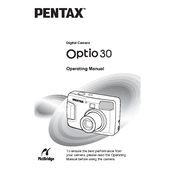
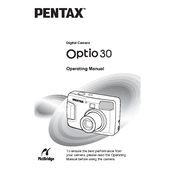
To turn on the Ricoh Pentax Optio 30, press and hold the power button located on the top of the camera until the lens extends and the display turns on.
To reset the camera settings to default, navigate to the settings menu, select 'Reset', and confirm your selection. This will restore all settings to their factory defaults.
Ensure that the camera is set to the appropriate shooting mode and that the lens is clean. Use a tripod or a steady surface to hold the camera steady while taking pictures.
Connect the camera to your computer using a USB cable. The camera will appear as a removable drive. You can then copy the photos from the camera to your computer.
To extend the battery life, reduce the use of the LCD screen, turn off the camera when not in use, and avoid using the flash unnecessarily. Also, ensure the battery is fully charged before use.
Check if the battery is properly inserted and charged. If the battery is depleted, charge it or replace it with a fully charged one. Also, ensure the battery compartment is free from debris.
Use a soft, lint-free cloth to gently wipe the lens. For stubborn spots, use a lens cleaning solution applied to the cloth, not directly onto the lens.
The Pentax Optio 30 is compatible with SD memory cards. Ensure the card is properly formatted before first use.
Check the Ricoh website for any available firmware updates for the Optio 30. Follow the instructions provided with the update to ensure proper installation.
A 'Memory Card Error' can indicate issues such as a corrupted card, an incompatible card, or improper insertion. Try reformatting the card or using a different compatible card.