Ricoh Pentax K200D Operating Manual
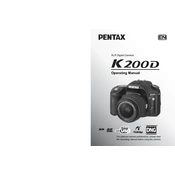
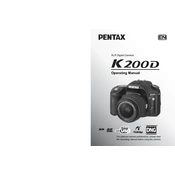
To change the ISO settings on the K200D, press the "Fn" button to access the function menu. Use the four-way controller to navigate to the ISO option, then use the front or rear dial to select your desired ISO value.
First, ensure that the battery is fully charged and properly inserted. Check the battery contacts for any dirt or corrosion and clean them if necessary. If the camera still does not power on, try using a different battery.
To reset the K200D to factory settings, go to the menu, select the "Set-up" tab, and choose the "Reset" option. Confirm your selection to return the camera to its default settings.
Download the latest firmware from the Pentax website and save it to a formatted SD card. Insert the card into the camera, then turn it on while pressing the "Menu" button. Follow the on-screen instructions to complete the update.
Use the camera's built-in Dust Removal feature by selecting it from the menu. Additionally, avoid changing lenses in dusty environments and always keep the camera and lenses clean.
Use a blower to remove dust, then gently wipe the lens with a microfiber cloth. For stubborn spots, use lens cleaning fluid applied to the cloth, not directly on the lens.
To set up autofocus, switch the focus mode lever to "AF" and select your desired AF mode in the menu. Use the four-way controller to choose between single, continuous, or auto AF mode.
In low light, switch to manual focus or use a fast lens with a larger aperture. Additionally, ensure that the AF assist light is turned on in the settings to aid focusing in dim conditions.
To check the shutter count, upload a recent JPEG image to an online EXIF data viewer. The shutter count will be displayed in the EXIF metadata of the image.
To extend battery life, reduce the LCD screen brightness, turn off image review, and use the optical viewfinder instead of live view. Also, carry spare batteries for long shoots.