Ricoh Pentax K-x Operating Manual
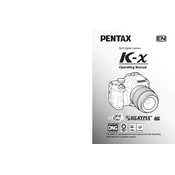
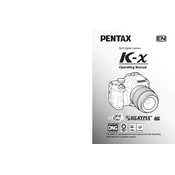
To reset the Ricoh Pentax K-x to factory settings, navigate to the 'Set-up' menu, then select 'Reset' and confirm your choice. This will restore all settings to their defaults.
Check if the battery is fully charged and properly inserted. If the problem persists, try using a different battery or clean the battery contacts.
Download the latest firmware from the Pentax website onto an SD card. Insert the card into the camera, turn it on while holding the Menu button, and follow the on-screen instructions.
Blurry images can result from slow shutter speeds, incorrect focus, or camera shake. Ensure proper lighting, use a tripod, and check that the autofocus is functioning correctly.
Use the camera's sensor cleaning function in the 'Set-up' menu. For manual cleaning, use a blower brush or consult a professional service for sensor cleaning.
Turn off the camera and gently twist the lens to realign it. If it remains stuck, remove the battery and lens, and then reattach. Consult a professional if the issue persists.
To improve battery life, reduce LCD screen brightness, turn off image preview, and use the optical viewfinder instead of live view. Always carry spare batteries for extended shoots.
Store the camera in a cool, dry place, preferably in a padded camera bag. Remove the battery if storing for extended periods, and keep a silica gel packet to prevent moisture buildup.
Connect the camera to the computer using a USB cable, or remove the SD card and use a card reader. Follow the on-screen prompts to transfer your photos.
Ensure the memory card is properly inserted and formatted. If the error persists, try a different card or format the card using the camera's formatting function in the 'Set-up' menu.