Ricoh Pentax K-r Operating Manual
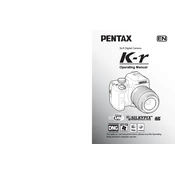
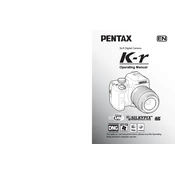
To update the firmware, download the latest firmware version from the Pentax support website. Transfer the file to a formatted SD card, insert it into the camera, and follow the on-screen instructions to complete the update process.
First, ensure the battery is fully charged and properly inserted. If the camera still does not turn on, try using a different battery or clean the battery contacts. If the issue persists, consult a professional technician.
Use a blower to gently remove dust from the sensor. If necessary, use a sensor cleaning kit designed for DSLR cameras. Always follow the manufacturer's instructions to avoid damaging the sensor.
Go to the 'Settings' menu, select 'Reset,' and confirm your choice. This will restore the camera to its default factory settings. Ensure you backup any custom settings before performing a reset.
To extend battery life, reduce the use of Live View, decrease the LCD screen brightness, and turn off the camera when not in use. Additionally, disable features like image stabilization if not needed.
Blurry photos can result from slow shutter speed, incorrect focus mode, or camera shake. Use a tripod, increase the shutter speed, and check the autofocus settings to resolve this issue.
Access the 'Focus' menu, select 'AF Mode,' and choose your preferred autofocus setting. Options include single, continuous, or manual focus, depending on your shooting needs.
Use a lens cap when not shooting, clean the lens with a microfiber cloth, and store the camera in a dry, dust-free environment. Consider using a UV filter for additional protection.
Connect the camera to the computer using a USB cable, or remove the SD card and use a card reader. Follow the prompts on your computer to import the photos.
Adjust the diopter control located next to the viewfinder until the image appears sharp. If the issue continues, check for any obstructions or dirt on the viewfinder.