Ricoh Pentax K-m, K 2000 Operating Manual
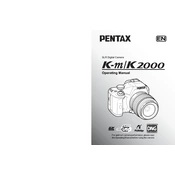
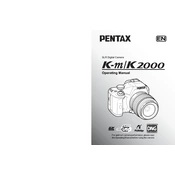
To update the firmware, download the latest version from the Pentax website, copy it to an SD card, and insert it into the camera. Turn on the camera while holding the MENU button to start the update process. Follow the on-screen instructions to complete the update.
Use a blower to remove loose dust from the sensor. For more stubborn spots, use a sensor cleaning swab and solution designed for DSLR cameras. Always follow the instructions provided with the cleaning kit.
Check if the lens is set to AF (auto-focus) mode. Make sure the lens and camera contacts are clean. Try resetting the camera settings to default. If the problem persists, consult a technician.
Turn off the camera when not in use, reduce LCD screen brightness, disable image preview, and use the optical viewfinder instead of live view. Consider carrying spare batteries for long sessions.
Remove the battery and SD card, wait a few seconds, then reinsert them. If the issue persists, try updating the firmware or resetting the camera to factory settings.
Switch the camera to 'Bulb' mode by turning the mode dial to 'B'. Use a remote shutter release to prevent camera shake during long exposures. Adjust ISO and aperture settings to control exposure.
Yes, older Pentax K-mount lenses can be used with the camera, although some may require manual focus and aperture adjustment. Ensure compatibility and use the appropriate lens adapter if necessary.
Press the MENU button, navigate to the 'Image Quality' settings, and select RAW or RAW+JPEG. Shooting in RAW allows for greater post-processing flexibility.
Regularly clean the camera body and lens, check for firmware updates every six months, and have the camera professionally serviced every 1-2 years or after heavy use.
Use a fast lens with a wide aperture, increase the ISO setting, and stabilize the camera with a tripod. Consider using noise reduction software during post-processing.