Ricoh Pentax K-5 Operating Manual
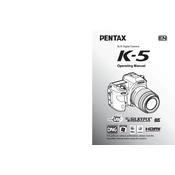
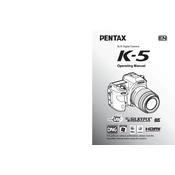
To update the firmware on your Ricoh Pentax K-5, download the latest firmware from the official Pentax website. Copy the firmware file to a formatted SD card, insert it into the camera, and follow the on-screen instructions in the camera's menu under 'Firmware Version Info'.
First, check the battery to ensure it is charged. If the issue persists, try cleaning the battery contacts and check for any visible damage. If the camera still does not turn on, a service center visit may be required.
To reduce noise in low-light conditions, use a lower ISO setting, enable the camera's noise reduction features, and consider using a tripod to allow for longer exposure times.
Use a blower to gently remove dust from the sensor. If further cleaning is needed, use a sensor cleaning kit with swabs designed for APS-C sensors. Avoid touching the sensor with your fingers or using excessive force.
To set up bracketing, press the 'Drive Mode' button and select 'Bracketing'. Choose the number of shots and the exposure steps you want to use. The camera will then take multiple shots at different exposures.
The Pentax K-5 is compatible with any lens that uses the Pentax K-mount. This includes a wide range of lenses from Pentax as well as third-party manufacturers.
Ensure that the firmware is up to date, use lenses with fast focusing motors, and select the appropriate autofocus mode for your subject. Additionally, good lighting can significantly improve autofocus speed and accuracy.
Frequent use of the LCD screen, image stabilization, and wireless features can drain the battery. To extend battery life, reduce LCD screen usage, disable non-essential features, and ensure the battery is stored properly when not in use.
To shoot in RAW format, press the 'Menu' button, navigate to the 'Image Capture Settings' tab, and set the file format to RAW or RAW+JPEG, depending on your preference.
Ensure that the lens is clean and properly attached, check that the correct focus mode is selected, and verify shutter speed settings. If using a slow shutter speed, stabilize the camera with a tripod or steady surface.