Ricoh Pentax IST DL3 Operating Manual
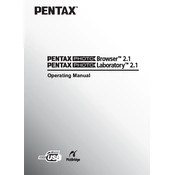
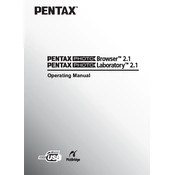
To reset the Ricoh Pentax IST DL3 to factory settings, navigate to the menu, select 'Set-up,' then choose 'Reset' and confirm your action. This will restore default settings.
First, ensure that the battery is fully charged and properly inserted. If the problem persists, try using a different battery. If none of these solutions work, contact Ricoh support for further assistance.
To clean the sensor, use a blower to remove dust. If spots remain, use a sensor cleaning kit specifically designed for DSLR cameras. Always follow the instructions carefully to avoid damage.
The Pentax IST DL3 is compatible with Pentax K-mount lenses. However, some older lenses may require an adapter for full functionality. Check the lens compatibility list for more details.
Ensure that the lens is set to autofocus mode. Check camera settings to ensure autofocus is enabled. Cleaning the lens contact points might also resolve the issue.
Download the latest firmware from the Ricoh website. Copy it to your SD card, insert the card into the camera, and follow the on-screen instructions to complete the update.
Yes, you can use an external flash with the Pentax IST DL3. Make sure the flash is compatible with the Pentax hot shoe or use a compatible adapter if necessary.
To format the SD card, go to the menu, select 'Set-up,' then choose 'Format.' Confirm the action to format the card. Make sure to back up any important data before formatting.
To enable RAW shooting mode, access the menu, navigate to 'Image Quality,' and select 'RAW' or 'RAW+JPEG' depending on your preference.
Store the camera in a cool, dry place, ideally in a camera bag with silica gel packs to prevent moisture buildup. Remove the battery if the camera will not be used for an extended period.