Ricoh Pentax Efina Operating Manual
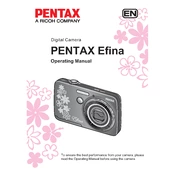
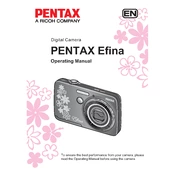
To turn on the Ricoh Pentax Efina camera, press and hold the power button located on the top of the camera until the lens extends and the display turns on.
If the camera does not power on, first ensure that the battery is charged and properly inserted. If the problem persists, try replacing the battery or checking for battery contact issues.
To transfer photos, connect the camera to your computer using the provided USB cable. Ensure the camera is powered on, and your computer should recognize it as a removable drive. You can then copy the photos to your computer.
To reset the camera to factory settings, navigate to the 'Settings' menu, select 'Reset', and confirm your selection. This will restore all settings to their default values.
To clean the camera lens, use a soft, lint-free cloth. Gently wipe the lens in a circular motion to remove any fingerprints or dust. Avoid using abrasive materials.
To change the date and time, access the 'Settings' menu, select 'Date/Time', and adjust the values using the navigation buttons. Confirm your changes to save.
To optimize battery life, turn off the camera when not in use, reduce screen brightness, avoid excessive use of flash, and utilize power-saving modes if available.
If the LCD screen isn't displaying correctly, try resetting the camera, checking for any obstructions or damage on the screen, and ensuring the firmware is up to date.
To switch between shooting modes, press the 'Mode' button to cycle through the available options such as Auto, Manual, or Scene modes. Select the desired mode using the navigation buttons.
If your photos are blurry, ensure that the lens is clean, the camera is steady during shooting, and the autofocus is functioning properly. Consider increasing the shutter speed or using a tripod.