Ricoh Pentax AF40FGZ II, AF360FGZ II Operating Manual
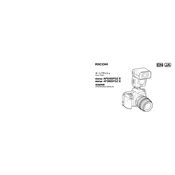
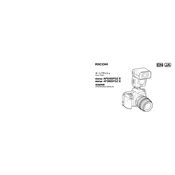
To set up the AF540FGZ II for wireless operation, switch the flash to wireless mode using the menu. Then select the appropriate channel and group settings to sync with your camera. Ensure the camera's built-in flash or another master unit is set to control mode.
First, check the batteries to ensure they are fully charged and correctly inserted. Confirm that the flash is securely mounted on the camera. Verify that the flash mode is compatible with the camera's shooting mode. If the issue persists, try resetting the flash settings.
Download the latest firmware from the Ricoh website and transfer it to an SD card. Insert the SD card into the camera, attach the flash, and follow the on-screen instructions to update the firmware. Ensure the flash has sufficient battery power during the process.
The AF360FGZ II is designed primarily for Pentax cameras and may not be fully compatible with other brands. Some basic functions might work, but advanced features like TTL metering likely won't be supported.
To perform a factory reset on the AF540FGZ II, navigate to the settings menu and select 'Reset.' This will restore all settings to their original factory defaults. Ensure you have noted any custom settings before proceeding.
Regularly clean the flash unit with a soft, dry cloth. Avoid exposing it to extreme temperatures or moisture. Check battery contacts for corrosion and clean them if necessary. Store the flash in a cool, dry place when not in use.
Enable high-speed sync by setting the flash to HSS mode via the menu. Ensure your camera shutter speed is set above the regular sync speed. This feature allows for flash photography at faster shutter speeds.
Frequent rapid firing can cause the flash to overheat. Allow time for the flash to cool down between shots. If overheating occurs, pause usage and let the unit cool. Consider using an external battery pack for intensive shooting.
The AF540FGZ II offers a higher guide number, providing more power and range, and includes features like high-speed sync and wireless master/slave capabilities. The AF360FGZ II is lighter and more compact, suitable for users needing basic functionality.
Set the flash to TTL mode and adjust the flash exposure compensation to a negative value to avoid overexposure. Position the flash directly towards the subject to fill in shadows without overpowering natural light.