Ricoh Pentax AF201FG Operating Manual
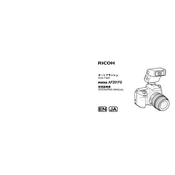
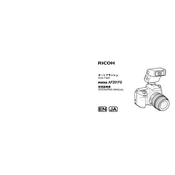
Ensure the camera is turned off. Slide the AF201FG flash onto the camera's hot shoe until it clicks into place. Secure it with the locking mechanism to prevent it from slipping during use.
To reset the flash, turn it on and press the reset button, if available, or refer to the user manual for specific reset instructions. A full reset will restore all settings to their default values.
Check the battery level and ensure they are properly inserted. Make sure the flash is securely mounted on the camera and the camera's flash settings are configured correctly. Verify that the flash is turned on and the flash mode is appropriate for your shooting conditions.
Use a soft, dry cloth to gently wipe the flash unit. Avoid using harsh chemicals. Regularly check the battery compartment for any signs of corrosion and clean it if necessary. Store the flash in a cool, dry place when not in use.
Yes, the AF201FG supports wireless flash functionality. It can be used as a slave unit by configuring the camera and flash settings for wireless operations, allowing for off-camera flash photography.
Adjust the flash output by navigating to the flash settings menu on your camera. Select the desired flash power level, which can typically be adjusted in thirds of a stop for precise control over the flash intensity.
Overheating can occur due to rapid firing in quick succession. To prevent this, allow the flash to cool between shots, avoid firing at full power repeatedly, and use the flash intermittently.
The AF201FG does not typically support firmware updates. Consult the user manual or the manufacturer's website for the latest information on updates or features.
Use high-quality AA alkaline or rechargeable NiMH batteries for optimal performance. Ensure the batteries are fully charged and replace them as needed to maintain consistent flash performance.
In low-light conditions, set the camera to a higher ISO setting and use the flash in TTL mode for automatic exposure control. Adjust the flash angle to avoid direct light on the subject, creating a more natural lighting effect.