Ricoh Pentax AF160FC Operating Manual
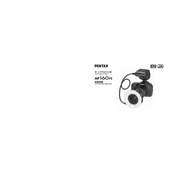
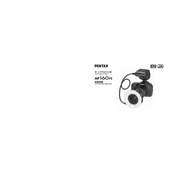
To attach the AF160FC, slide the flash into the camera's hot shoe until it locks securely. Ensure the camera and flash are both powered off during this process.
For macro photography, set the flash to 'Auto' mode and adjust the intensity as necessary. Use a small aperture (higher f-stop) to achieve a greater depth of field.
First, check the battery status and replace if necessary. Ensure the flash is properly seated in the hot shoe and that all connections are clean. Verify that the flash is powered on and not in 'Standby' mode.
Use the control dial on the back of the flash to adjust the intensity. Rotate the dial left for lower intensity and right for higher intensity.
Regularly clean the flash contacts with a soft, dry cloth. Check the battery compartment for corrosion and replace batteries as needed. Store the flash in a cool, dry place when not in use.
Avoid firing the flash continuously over a short period. Allow time for the flash to cool between shots. If the flash feels hot, power it off and let it cool before continuing use.
Ensure the flash is set to the correct mode for your shooting scenario. Check for any obstructions or dirt on the flash tube. Reset the flash settings to default if necessary.
Yes, you can use rechargeable NiMH batteries with the AF160FC. However, ensure they are fully charged and of good quality to maintain consistent performance.
Currently, the AF160FC does not support firmware updates. Ensure you are using compatible equipment and settings for optimal performance.
Remove the batteries to prevent leakage and store the flash in a padded case. Keep it in a dry, cool environment away from direct sunlight and humidity.