Ricoh GR IIIx Operating Manual
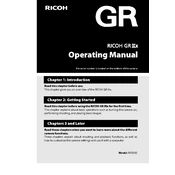
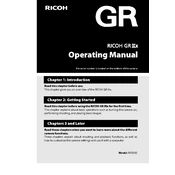
To update the firmware, download the latest firmware file from the Ricoh official website. Copy the firmware file onto an SD card. Insert the card into the camera, then turn the camera on while pressing the Menu button to initiate the update process. Follow the on-screen instructions to complete the update.
First, check if the battery is fully charged and inserted correctly. Try using a different battery if available. If the camera still does not turn on, remove the battery and memory card, wait for a few minutes, then reinsert them. If the problem persists, contact Ricoh support for further assistance.
To reset the settings, go to the Menu, select the Set Up tab, and choose the Reset option. Confirm the reset when prompted. This will restore the camera to its factory default settings.
Use a soft, lint-free cloth or a microfiber cleaning cloth to gently wipe the lens. For stubborn smudges, you can use lens cleaning solution applied to the cloth. Avoid directly spraying any liquid onto the lens.
You can transfer photos by connecting the camera to your computer using a USB cable or by removing the SD card and using a card reader. Alternatively, you can use the built-in Wi-Fi feature to transfer images wirelessly via the Ricoh Image Sync app.
Blurry photos can result from camera shake, incorrect focus settings, or low light conditions. Ensure the camera is stable, use faster shutter speeds, and check that the focus mode is set appropriately for your subject. In low light, consider using a tripod or increasing the ISO setting.
To extend battery life, reduce the use of the LCD screen by utilizing the viewfinder when possible, turn off the camera when not in use, and disable unnecessary features such as Wi-Fi and Bluetooth. Additionally, keep your firmware updated for optimal power management.
For street photography, consider using Aperture Priority mode with a small aperture (e.g., f/8) for greater depth of field. Set the ISO to Auto to adapt to changing light conditions. Utilize Snap Focus for quick and precise focus on moving subjects.
Yes, the Ricoh GR IIIx supports shooting in RAW format. To enable RAW shooting, go to the image quality settings in the Menu and select RAW or RAW+JPEG. Shooting in RAW provides greater flexibility in post-processing.
To enable macro mode, press the Macro button located on the side of the camera. This allows you to focus on subjects as close as 6 cm. Make sure to switch back to normal mode when you're done with macro photography.