Realflame 8770 Assembly Instructions
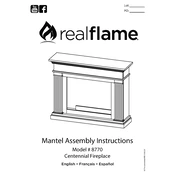
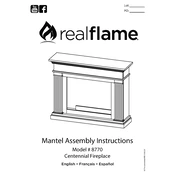
To install the Realflame 8770, ensure that you have all the necessary tools and carefully follow the installation guide provided by the manufacturer. It's important to secure the unit to the wall and connect it to an appropriate power source.
First, check if the unit is properly plugged in and the power outlet is functional. Ensure the power switch is turned on and verify if the remote control batteries need replacement. If the issue persists, consult the troubleshooting section of the manual.
To clean the Realflame 8770, turn off and unplug the unit. Use a soft, damp cloth to wipe the exterior. Avoid using abrasive cleaners. Regularly check and clean the air vents to ensure efficient airflow.
The Realflame 8770 is not designed for use in high-humidity areas like bathrooms. Using it in such environments might affect its performance and safety.
The flame brightness on the Realflame 8770 can typically be adjusted using the remote control or the control panel on the unit. Refer to the user manual for specific instructions.
The Realflame 8770 requires a standard electrical outlet with the appropriate voltage as specified in the manual. Ensure the outlet can handle the unit's power requirements to avoid electrical issues.
Unusual noises in the Realflame 8770 can be due to loose components or debris in the fan. Ensure all screws are tightened and check for obstructions in the fan area. If the noise continues, contact customer support.
While the Realflame 8770 is designed with safety features, it's recommended to turn off the unit when unattended for extended periods, including overnight, to minimize any risk.
To replace the remote control, contact Realflame customer service or an authorized dealer to purchase a compatible remote. Ensure the replacement is specifically designed for the 8770 model.
Ensure the unit is set to the desired heat setting and the room is well-insulated. Check for any blockages in the air vents and make sure the fan is operating correctly. Consult the troubleshooting guide if the issue persists.