Realflame 5950 Assembly Instructions
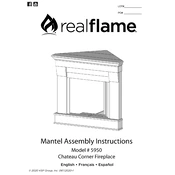
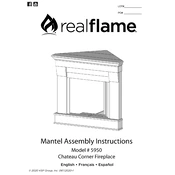
To install the Realflame 5950, first ensure the unit is placed on a stable and level surface. Follow the included installation manual, which outlines step-by-step assembly instructions. Connect the fireplace to a power source, and check that all components are securely fastened before use.
If the Realflame 5950 does not turn on, first check the power connection and ensure the outlet is functioning. Inspect the power cord for any damage. If the issue persists, consult the troubleshooting section of the manual or contact customer support.
To clean the Realflame 5950, turn off and unplug the unit. Use a soft, dry cloth to wipe the exterior surfaces. Avoid using abrasive cleaners. Regularly check and clean the air vents to ensure proper airflow and prevent overheating.
The Realflame 5950 is designed for indoor use only. Using it outdoors may expose it to weather elements that could damage the unit or pose a safety risk.
When storing the Realflame 5950, ensure it is unplugged and completely cool. Store it in a dry location away from direct sunlight and moisture to prevent damage. Cover the unit to protect it from dust.
The Realflame 5950 typically includes a remote control or manual controls that allow you to adjust the flame brightness. Refer to the control panel section of the manual for specific instructions on adjusting settings.
If you hear unusual noises from the Realflame 5950, ensure that the unit is on a stable surface. Check for loose parts or debris in the fan area. If the noise persists, contact Realflame customer support for further assistance.
If a part of the Realflame 5950 is damaged, contact Realflame customer support to order replacement parts. Follow the instructions provided with the replacement part for safe installation.
Yes, it is normal for the Realflame 5950 to emit a slight odor upon initial use. This is due to the manufacturing process, and the odor should dissipate after a few hours of operation. Ensure the area is well-ventilated during this time.
To reset the Realflame 5950, turn off the unit and unplug it from the power source. Wait a few minutes before plugging it back in and turning it on. If the issue persists, refer to the manual or contact customer support for further guidance.