Realflame 4410 Assembly Instructions
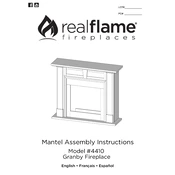
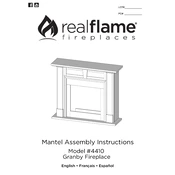
To install the Realflame 4410, ensure the unit is placed on a flat, stable surface. Follow the included manual for securing the insert into the designated fireplace opening, and connect the electrical components as instructed.
Check the power connection and ensure the unit is plugged into a working outlet. Verify that the power switch is turned on. If the problem persists, consult the troubleshooting section in the manual or contact customer support.
Turn off and unplug the unit before cleaning. Use a soft, damp cloth to wipe down the exterior. Avoid using abrasive cleaners. For the glass front, use a glass cleaner and a soft cloth.
While the Realflame 4410 is designed for extended use, it is advisable to turn it off periodically to prevent overheating. Follow the manufacturer's guidelines for safe operation timeframes.
Use the remote control or the control panel on the unit to adjust the flame settings. Refer to the user manual for detailed instructions on customizing flame height and intensity.
Regularly check the electrical connections and clean the unit to ensure optimal performance. Inspect the power cord for damage and replace it if necessary. An annual professional inspection is recommended.
Yes, the Realflame 4410 is designed for use in rooms without a chimney. It is a ventless unit, making it suitable for use in any well-ventilated space.
Immediately turn off the unit and do not use any electrical devices near it. Open windows for ventilation and contact a professional technician to inspect the unit.
Turn off and unplug the unit before attempting to replace the bulbs. Follow the instructions in the manual to access the bulb compartment and replace with the recommended bulb type.
The Realflame 4410 includes a thermal overload protector, a safety shut-off feature, and a cool-touch exterior to prevent burns. These features contribute to its safe operation in a home environment.