Realflame 4130E Assembly Instructions
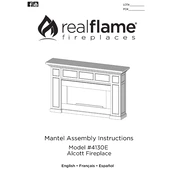
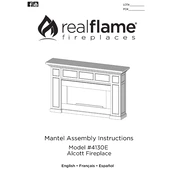
To turn on the Realflame 4130E, press the power button on the remote control or the control panel located on the unit. Ensure that the fireplace is plugged into a working electrical outlet.
Check if the thermostat is set to the desired temperature. Ensure that the air vents are not blocked and that the fireplace is plugged into a dedicated electrical circuit.
Turn off the unit and unplug it. Use a soft, damp cloth to clean the exterior surfaces. Avoid using abrasive cleaners or solvents. Ensure the unit is completely dry before plugging it back in.
Ensure the fireplace is plugged in and turned on. Check if the flame effect switch is activated. If the issue persists, inspect the bulb or LED module for any signs of damage or burnout.
Yes, you can adjust the brightness of the flame using the remote control or the control panel on the unit. Refer to the user manual for specific instructions on adjusting the brightness settings.
Regularly dust the exterior and check for any loose connections. Inspect the power cord for any signs of wear and replace if necessary. Periodically check the flame effect elements for proper function.
While the Realflame 4130E is designed to be safe, it is generally recommended to turn off any electrical appliance when not in use. Use the timer function if available for added safety.
The Realflame 4130E should be plugged into a 120-volt, 15-amp dedicated electrical outlet to ensure safe operation and avoid overloading the circuit.
Unplug the unit from the electrical outlet, wait for about 5 minutes, and then plug it back in. This can help reset the internal electronics.
Turn off the unit immediately and unplug it. Inspect the fireplace for any visible signs of damage or debris. If the smell persists, contact a qualified technician or the manufacturer for further assistance.