Realflame 8720 Assembly Instructions
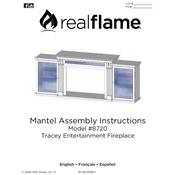
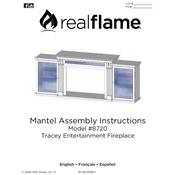
To install the Realflame 8720, first ensure the power supply is disconnected. Next, position the insert into the fireplace opening, ensuring it is level and centered. Secure it using the mounting brackets provided. Finally, connect the electrical components according to the manual and restore power.
If the Realflame 8720 does not turn on, check the power supply and ensure the unit is plugged in correctly. Verify that the circuit breaker has not tripped. If the issue persists, consult the user manual for further troubleshooting steps or contact customer support.
To clean the Realflame 8720, unplug the unit and allow it to cool. Use a soft, dry cloth to wipe down the exterior. For the interior, gently vacuum any dust or debris. Avoid using abrasive cleaners or water. Regular maintenance includes checking for loose connections and ensuring the vents are clear.
The Realflame 8720 is designed for electric use only and does not require any type of fuel. It operates by simulating a realistic flame effect using LED technology.
To adjust the temperature settings on the Realflame 8720, use the remote control or the control panel on the unit. Navigate through the settings to select your desired temperature, then confirm the choice. The unit will automatically adjust to maintain the set temperature.
If there is no heat coming from the Realflame 8720, ensure that the heater setting is activated. Check the thermostat setting and increase the temperature if necessary. If the problem persists, inspect the heating element for any signs of damage or contact customer support.
Yes, the Realflame 8720 can be used without the heating function. Simply turn on the flame effect setting to enjoy the ambiance without generating heat, making it suitable for year-round use.
If the remote control is not working, first replace the batteries with new ones. Ensure that there are no obstructions between the remote and the receiver on the unit. If the issue continues, reset the remote by removing the batteries and pressing all buttons before reinserting them.
To set the timer function, press the timer button on the remote or control panel. Use the arrow buttons to select the desired time duration, then press the timer button again to confirm. The unit will automatically shut off after the selected time.
Yes, it is safe to leave the Realflame 8720 running overnight, as it is equipped with safety features such as overheat protection and a timer function. However, it is recommended to use the timer to conserve energy and ensure safety.