Realflame 7930 Assembly Instructions
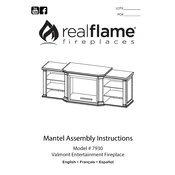
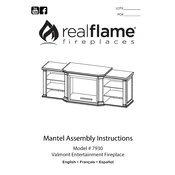
To assemble the Realflame 7930, start by laying out all parts and hardware. Follow the instruction manual provided, ensuring each piece is securely fastened. Use the appropriate tools as mentioned in the guide.
First, check the power connection and ensure the unit is plugged into a functioning outlet. Verify that the power switch is in the 'On' position and inspect the circuit breaker. If the issue persists, consult the troubleshooting section of the manual.
Turn off and unplug the unit before cleaning. Use a soft, damp cloth to wipe down the exterior. Avoid using harsh chemicals or abrasives. For the glass, use a glass cleaner and a lint-free cloth.
Regularly dust the exterior and clean the glass as needed. Inspect the power cord for any wear or damage. Ensure all connections are tight and secure. Schedule annual checks for overall condition and functionality.
Noises can be caused by loose parts or debris. Turn off the unit and inspect for any loose screws or foreign objects. Tighten any loose parts and clean the interior according to the manual.
Ensure the unit is off and unplugged. Access the bulb compartment as directed in the manual. Carefully remove the old bulb and replace it with a new one of the same type and wattage.
It is not recommended to use an extension cord. If necessary, use a heavy-duty cord rated for the appliance's power requirements and ensure it does not pose a tripping hazard.
Check the thermostat settings and ensure the unit is set to 'Heat' mode. Inspect for any tripped breakers or blown fuses. Refer to the manual for further troubleshooting or contact customer support.
Use the control panel or remote control to adjust the flame settings. Refer to the manual for specific instructions on customizing flame height and intensity.
Keep flammable materials away from the unit. Do not leave the fireplace unattended while in use. Ensure proper ventilation and avoid blocking air vents. Always follow the safety guidelines provided in the manual.