Realflame 7910 Assembly Instructions
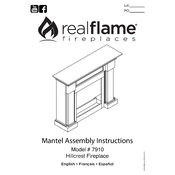
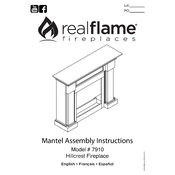
To assemble the Realflame 7910, follow the instructions in the manual. Start by laying out all parts and hardware, then proceed to attach the mantel pieces before installing the firebox. Ensure all screws are securely tightened.
Use a soft, damp cloth to wipe the exterior surfaces of the Realflame 7910. Avoid abrasive cleaners. For the glass, use a glass cleaner and a non-abrasive cloth to remove any smudges or fingerprints.
Check that the fireplace is plugged in and the power switch is turned on. Ensure the remote control has fresh batteries. If the unit still doesn't turn on, inspect the circuit breaker and reset it if necessary.
Check the flame brightness setting on the remote or control panel. Adjust the settings to increase brightness. If the issue persists, ensure the unit is not obstructed and the flame bulb is functioning correctly.
It is recommended to service the Realflame 7910 annually. Regular maintenance checks should include cleaning the unit, checking for any loose components, and ensuring the electrical connections are secure.
Yes, the Realflame 7910 can be used with a timer. Refer to the user manual for instructions on setting the timer function through the remote control or control panel.
The Realflame 7910 is an electric fireplace and does not require any traditional fuel. It operates using electricity and simulates the appearance of a real flame.
The Realflame 7910 typically consumes around 1400 watts when the heater function is in use. For exact specifications, refer to the product manual.
While the Realflame 7910 is designed with safety features, it is generally advised to turn off the unit when not in use or unattended for extended periods. Always follow the manufacturer's safety guidelines.
Immediately turn off the unit and unplug it. Check for any foreign objects or dust build-up near the heating elements. If the smell persists, contact Realflame customer support for further assistance.