Realflame 7330 Assembly Instructions
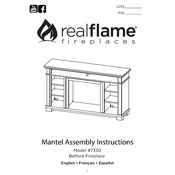
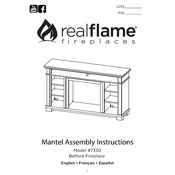
To install the Realflame 7330, ensure the unit is placed on a stable surface. Follow the installation guide provided with the product, which includes securing the fireplace to the wall using the included brackets to ensure safety and stability.
Check the power connection and ensure the outlet is functional. Verify that the power switch on the fireplace is turned on. If the unit still does not turn on, consult the troubleshooting section of the user manual or contact customer support.
To clean the Realflame 7330, first ensure the unit is turned off and unplugged. Use a soft, dry cloth to wipe the exterior. Avoid using abrasives or water directly on the unit. For the glass, use a glass cleaner applied to the cloth, not directly on the surface.
The Realflame 7330 is designed for indoor use only. Using it outdoors may void the warranty and could present safety hazards. Ensure it is placed in a dry, indoor location.
Regularly check the power cord for any damage and ensure the vents are free from dust and obstructions. Periodically clean the exterior as needed. It is advisable to perform a yearly inspection to ensure all components are functioning correctly.
The Realflame 7330 comes with a remote control that allows you to adjust the flame intensity and color. Refer to the user manual for specific instructions on using the remote to customize your flame settings.
Yes, a slight odor is normal when using the Realflame 7330 for the first time. This is due to the manufacturing process and should dissipate after a few uses. Ensure the room is well ventilated during initial operation.
Ensure the heater switch is turned on and the thermostat is set to a higher temperature than the room temperature. Check for any obstructions in the heater vents. If the issue persists, consult the troubleshooting guide or contact customer support.
Yes, you can place a TV above the Realflame 7330, provided there is sufficient clearance to prevent heat damage. Ensure the installation complies with the manufacturer’s recommendations regarding clearance and mounting.
To reset the Realflame 7330, turn off the unit and unplug it from the power source. Wait for approximately 5 minutes before plugging it back in and turning the power back on. This can help resolve minor operational issues.