Realflame 5005 Assembly Instructions
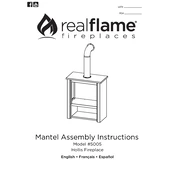
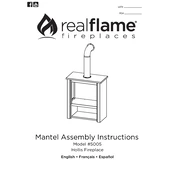
To install the Realflame 5005, ensure you have the correct tools including a screwdriver and level. Follow the included installation manual carefully, ensuring the unit is properly aligned and secured in place.
First, check the power supply to ensure the unit is plugged in and the outlet is functioning. Verify that the remote control has working batteries. If the problem persists, consult the troubleshooting section of the manual or contact customer support.
To clean the glass panel, ensure the unit is turned off and cool. Use a soft cloth with a mild detergent or glass cleaner. Avoid abrasive materials to prevent scratching the surface.
Regular maintenance includes cleaning the glass panel and exterior surfaces. Check for dust accumulation in the vents and clean as needed to ensure proper airflow.
To reset the Realflame 5005, unplug the unit from the power source, wait for about 5 minutes, then plug it back in. This can help resolve minor operational issues.
An unusual odor may occur if the unit is new as the materials heat for the first time. If the smell persists, ensure there are no foreign objects inside and that the unit is cleaned regularly.
The Realflame 5005 is designed for indoor use only. Using it outdoors can expose it to elements that may damage the unit and void the warranty.
The flame brightness can be adjusted using the remote control. Refer to the user manual for specific instructions on how to increase or decrease the brightness settings.
First, replace the batteries in the remote control. If it still does not work, check the connection between the remote and the fireplace. Refer to the manual for re-pairing instructions or contact customer support if needed.
Some noise is normal due to the fan and heating elements. However, if you notice unusual or loud sounds, inspect for loose components and ensure the unit is on a stable surface.