Pyle PYMA12 Instruction Manual
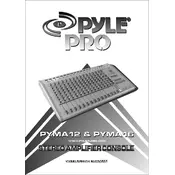
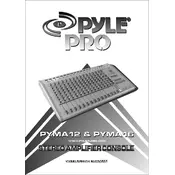
To connect the Pyle PYMA12 amplifier to your speakers, use speaker wires to connect the speaker output terminals on the amplifier to the input terminals on your speakers. Ensure the polarity is correct by matching the positive (+) and negative (-) terminals.
The Pyle PYMA12 amplifier should be powered using a standard AC 110/220V power source. Ensure the voltage selector is set to the correct voltage according to your local power supply.
If there is no sound, check that the amplifier is powered on and the volume is turned up. Also, ensure the input source is correctly connected and the speaker wires are properly attached.
To prevent overheating, ensure the amplifier is placed in a well-ventilated area and not covered by any materials. Avoid operating it at maximum volume for extended periods.
If the amplifier shuts down unexpectedly, check for overheating or overloading. Ensure there are no short circuits in the speaker wiring and that the power supply is stable.
Yes, the Pyle PYMA12 amplifier has a microphone input. Connect a microphone using a compatible cable to the microphone input jack on the amplifier.
Regularly dust the exterior of the amplifier and ensure all connections are secure. Periodically check and clean the ventilation openings to prevent dust buildup.
Yes, you can connect a subwoofer to the amplifier using the dedicated subwoofer output, if available, or by connecting it through the speaker outputs with appropriate settings.
The Pyle PYMA12 amplifier can accept various input sources such as CD players, MP3 players, and computers, using RCA or 3.5mm audio connectors.
Check all cable connections for secure fits and ensure there are no damaged wires. Also, verify the input source is not at fault and adjust the EQ settings to minimize distortion.