Pyle PTHM20 Instruction Manual
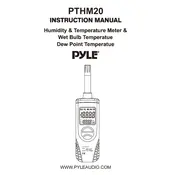
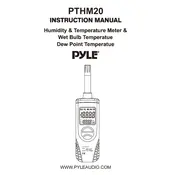
To turn on the Pyle PTHM20, press and hold the power button until the display lights up.
To calibrate, place the sensor in a known temperature environment, access the settings, and adjust the calibration option to match the known temperature.
Press the unit button on the device to toggle between Celsius and Fahrenheit.
Ensure the sensor is clean, recalibrate the device, and check the batteries for sufficient charge.
Open the battery compartment on the back of the device, remove old batteries, and insert new ones, ensuring correct polarity.
The PTHM20 does not support data storage; it provides real-time readings only.
Use a soft, damp cloth to gently clean the sensor. Avoid using harsh chemicals or submerging the device in water.
The PTHM20 can measure temperatures in the range of -50°C to 150°C (-58°F to 302°F).
Check if the batteries are correctly installed and have sufficient charge, and ensure the power button is functioning.
You can contact Pyle customer support through their official website or by calling their helpline as listed in the user manual.