Pyle PT689D Instruction Manual
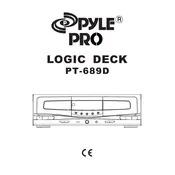
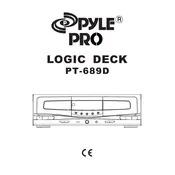
To connect the Pyle PT689D Cassette Deck to your audio system, use RCA cables. Connect the output jacks on the cassette deck to the input jacks on your amplifier or receiver. Ensure that the connections are secure for optimal performance.
If the cassette deck is not playing tapes, check if the cassette is properly inserted. Inspect the tape heads and pinch rollers for dirt or debris and clean them using a cotton swab and isopropyl alcohol. Ensure the deck is powered on and the correct function is selected.
To clean the heads, turn off the cassette deck and open the cassette compartment. Gently clean the heads and rollers with a cotton swab dipped in isopropyl alcohol. Allow the alcohol to evaporate fully before using the deck again.
A humming noise may be due to ground loop issues or electromagnetic interference. Check all cable connections and ensure they are tight. Try repositioning the deck or using shielded cables to minimize interference.
If the buttons are unresponsive, check if the device is properly powered. Unplug the deck, wait for a few minutes, and plug it back in. If the issue persists, the buttons may require professional servicing.
Insert a blank cassette tape and connect the source device to the input jacks. Select the recording function and press the record and play buttons simultaneously. Adjust the input levels as needed to ensure clear recording.
Uneven tape speed can be caused by worn-out belts or dirty capstans. Check the belt for wear and replace it if necessary. Clean the capstans and pinch rollers with isopropyl alcohol to ensure smooth tape movement.
To improve sound quality, use high-quality tapes and ensure the tape heads are clean. Adjust the recording levels to avoid distortion and minimize background noise by recording in a quiet environment.
Regularly clean the tape heads, capstans, and pinch rollers with isopropyl alcohol. Store the deck in a dust-free environment and avoid exposing it to extreme temperatures or humidity. Inspect and replace belts as needed.
For old tapes, ensure the tape path is clean and the heads are demagnetized. If the tape is sticky, fast forward and rewind it several times to loosen it up. Handle old tapes with care to prevent damage.