Pyle PDCD3000MP Instruction Manual
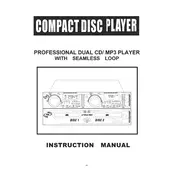
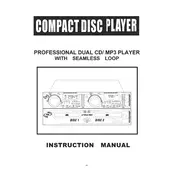
To connect the Pyle PDCD3000MP CD Player to an amplifier, use RCA cables to connect the audio output jacks of the CD player to the input jacks on the amplifier. Ensure the connections are secure and match the left and right channels.
If the CD player is not reading discs, first ensure the disc is clean and free of scratches. If the issue persists, try using a lens cleaning disc to clean the player's lens. Also, ensure that the disc is properly inserted and compatible with the player.
To clean the Pyle PDCD3000MP CD Player, use a soft, dry cloth to wipe the exterior surfaces. Avoid using any harsh chemicals or abrasive materials. For the lens, use a lens cleaning kit designed for CD players.
If there is no sound from the CD player, check the audio connections to ensure they are secure. Verify that the volume on the amplifier is turned up and not muted. Also, check that the CD is playing and not paused.
The Pyle PDCD3000MP can play standard audio CDs, CD-Rs, and CD-RWs. It may also support MP3 discs if specified in the user manual. Always refer to the manual for specific disc compatibility details.
To use the repeat function, press the 'Repeat' button on the CD player or the remote control. You can select to repeat a single track, the entire disc, or turn off the repeat feature by cycling through the options.
When not in use, store the Pyle PDCD3000MP in a cool, dry place away from direct sunlight and dust. Ensure it is unplugged and cover it with a dust cover to protect it from dirt.
The Pyle PDCD3000MP is typically designed to connect to external amplifiers or speakers. Check the user manual to see if there is a dedicated headphone output. If not, you will need to connect it through an amplifier or receiver with a headphone jack.
If the CD player is skipping, ensure the disc is clean and free of scratches. Try using a lens cleaner disc to clean the laser lens. Also, make sure the player is on a stable surface to prevent vibrations that could cause skipping.
Yes, you can program a playlist by using the 'Program' function. Press the 'Program' button, select the desired tracks using the track selector, and confirm each selection. Refer to the user manual for detailed steps as the procedure may vary slightly.