Pyle PWPBT60 User's Manual
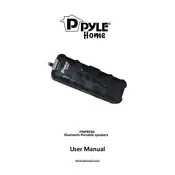
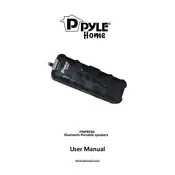
To pair your Pyle PWPBT60 speaker with a Bluetooth device, first ensure the speaker is turned on. Then, enable Bluetooth on your device and search for new devices. Select "Pyle Speaker" from the list of available devices to pair.
If the Pyle PWPBT60 speaker is not charging, ensure that the charging cable is properly connected to both the speaker and a power source. Check the cable and adapter for any damage and try using a different outlet.
To reset your Pyle PWPBT60 speaker, turn off the speaker and then press and hold the power button for about 10 seconds until you hear a beep, indicating the reset is complete.
If there is no sound coming from your Pyle PWPBT60 speaker, check the volume levels on both the speaker and the connected device. Ensure that the speaker is not muted and that the device is properly paired.
Yes, you can use the Pyle PWPBT60 speaker while it is charging. Just ensure that it is connected to a stable power source.
To clean your Pyle PWPBT60 speaker, use a soft, damp cloth to wipe the exterior. Avoid using harsh chemicals or submerging the speaker in water. Regularly check for dust in the speaker grills and gently remove it.
The Pyle PWPBT60 speaker typically offers up to 6 hours of battery life on a full charge, depending on usage and volume levels.
Currently, the Pyle PWPBT60 speaker does not support firmware updates. Ensure your device is running the latest version of its operating system for optimal compatibility.
If the Bluetooth connection on your Pyle PWPBT60 speaker keeps dropping, ensure that the speaker and device are within range and not obstructed by walls or other objects. Try restarting both the speaker and the device.
The Pyle PWPBT60 speaker is not water-resistant. Ensure it is kept away from water and moisture to prevent damage.