Pyle PWMKRDJ89BT User's Manual
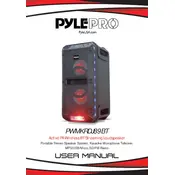
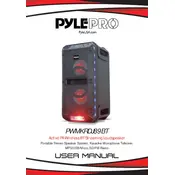
To connect your Pyle PWMKRDJ89BT Speaker via Bluetooth, turn on the speaker and activate Bluetooth mode by pressing the 'Mode' button until 'Bluetooth' is displayed. On your device, search for available Bluetooth devices and select 'Pyle Speaker'. Once connected, you will hear a confirmation sound.
If your Pyle PWMKRDJ89BT Speaker won't turn on, ensure that the power cable is securely connected. Check the power outlet for functionality by testing it with another device. If the issue persists, try using a different power cable or contact Pyle customer support for further assistance.
To improve sound quality, ensure that your speaker is placed in an open area away from walls and obstructions. Adjust the bass and treble settings using the control knobs on the speaker. Keep your speaker firmware updated and ensure the audio source is of high quality.
To reset your Pyle PWMKRDJ89BT Speaker, turn off the speaker and disconnect it from the power source. Wait for approximately 10 seconds, then reconnect the power and turn the speaker back on. This should reset the speaker to its default settings.
Yes, you can connect a microphone to your Pyle PWMKRDJ89BT Speaker. It features a microphone input on the control panel. Simply plug your microphone into the designated input and adjust the volume as needed.
To clean your Pyle PWMKRDJ89BT Speaker, use a soft, dry cloth to wipe down the exterior. Avoid using any harsh chemicals or abrasive materials. Regularly check and clean the speaker grills to prevent dust buildup. Ensure all connections are secure for optimal performance.
To update the firmware on your Pyle PWMKRDJ89BT Speaker, visit the Pyle website and download the latest firmware version. Follow the instructions provided in the download package to install the update via a USB connection or Bluetooth, as instructed.
If there is no sound coming from your Pyle PWMKRDJ89BT Speaker, check that the volume is turned up both on the speaker and the connected device. Ensure the speaker is in the correct mode and the audio source is playing. Also, verify that all cables are properly connected.
The Pyle PWMKRDJ89BT Speaker can remember multiple paired devices, but only one device can be connected at a time. To switch devices, disconnect the current device via Bluetooth settings and then connect the new device.
If your Pyle PWMKRDJ89BT Speaker is not charging, check the charging cable and power source. Try using a different cable or adapter. Ensure that the charging port on the speaker is clean and free of debris. If the problem persists, contact Pyle support.