Pyle PWMKRDJ84BT User Manual
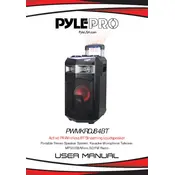
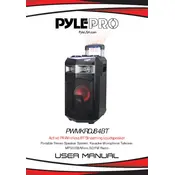
To pair your Pyle PWMKRDJ84BT speaker with a Bluetooth device, first ensure the speaker is powered on. Then, activate Bluetooth on your device and search for new devices. Select "PWMKRDJ84BT" from the list of available devices to pair.
Check if the speaker is powered on and the volume is turned up. Ensure that it is properly paired with your Bluetooth device. Also, verify that the audio source is playing and not muted.
To reset the Pyle PWMKRDJ84BT speaker, press and hold the reset button located on the back of the unit for approximately 10 seconds. Release the button once the speaker restarts.
Ensure that there are no obstructions between the speaker and the Bluetooth device. Try keeping them within a closer range. You can also try unpairing and then re-pairing the devices.
Yes, you can connect a non-Bluetooth device using an auxiliary cable. Insert one end of the cable into the AUX-IN port on the speaker and the other end into the headphone jack of your device.
To maintain battery life, avoid overcharging the speaker and keep it out of extreme temperatures. Charge the speaker when the battery is low, and try to use it regularly to keep the battery active.
To clean your speaker, use a soft, dry cloth to wipe the exterior. Avoid using liquids or abrasive materials that could damage the surface. Ensure the speaker is unplugged before cleaning.
Ensure that the speaker is not at maximum volume, as this can cause distortion. Check the audio source for quality issues and ensure that there are no obstructions around the speaker that could affect sound quality.
Yes, the Pyle PWMKRDJ84BT speaker supports hands-free calling. Ensure it is paired with your phone. When a call comes in, you can answer it by pressing the designated button on the speaker.
Currently, the Pyle PWMKRDJ84BT does not support user-updatable firmware. For any firmware-related issues, contact Pyle customer support for assistance.